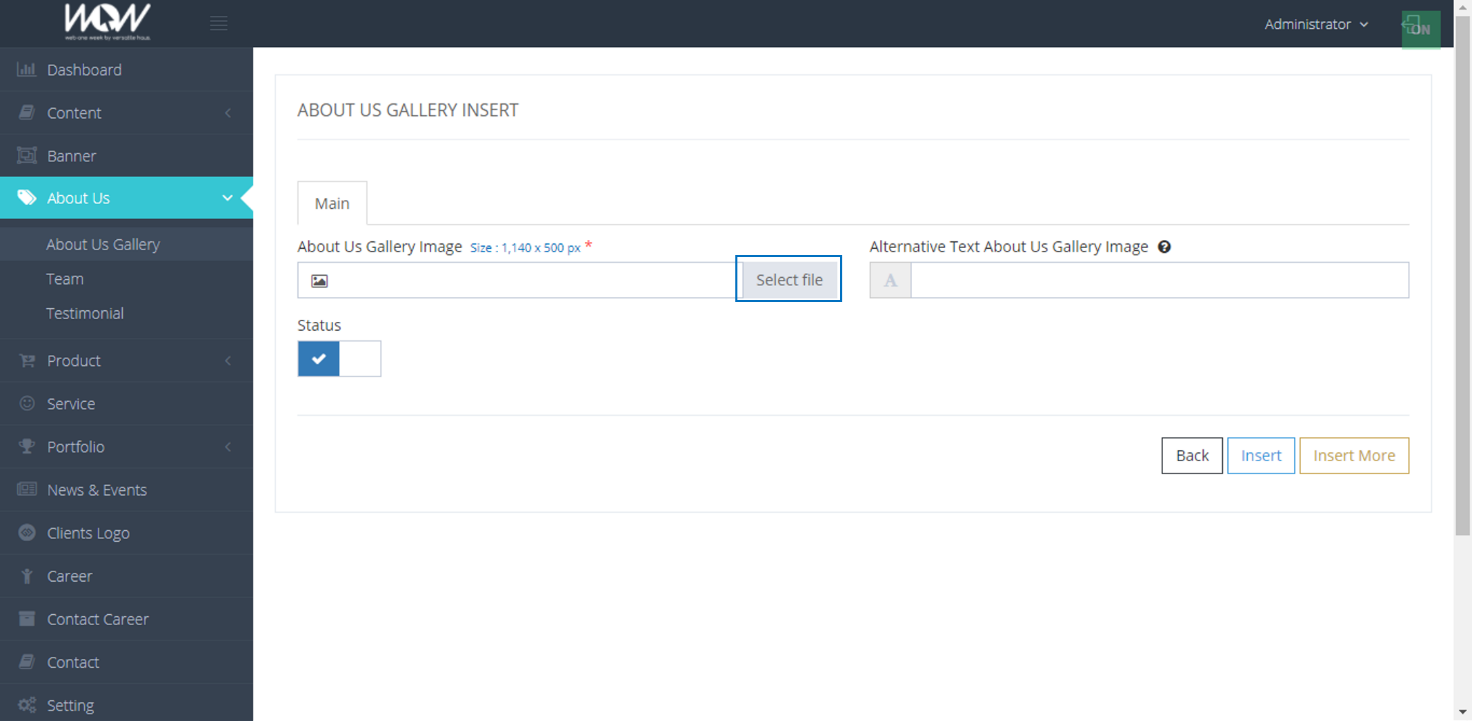1.) คลิกที่ “About Us” จากนั้นคลิกที่ “About Us Gallery” แล้วคลิก  เพื่อเพิ่มรูป
เพื่อเพิ่มรูป
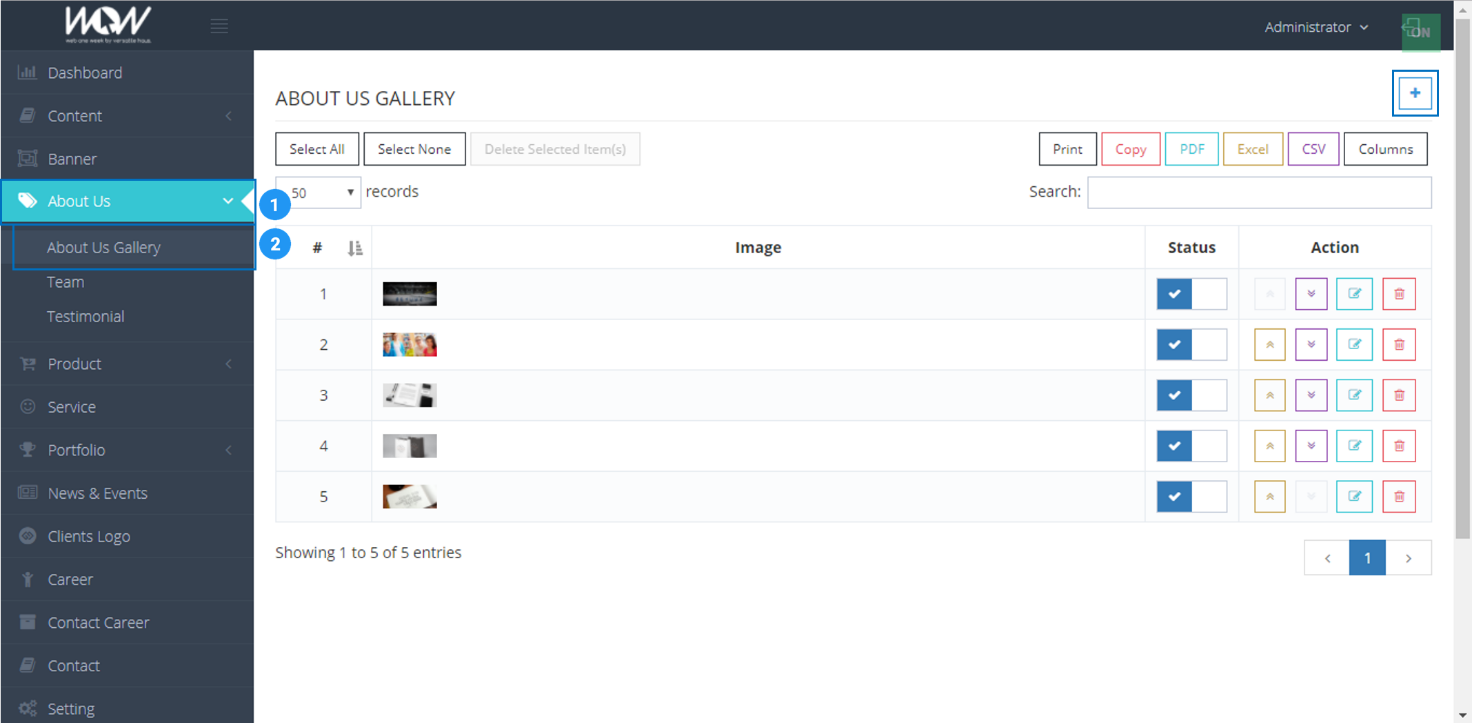
2.) คลิกที่ “Select File” เพื่อเลือกรูปที่ต้องการแล้วใส่ข้อความที่ Alternative Text จากนั้นคลิกที่ “Insert”
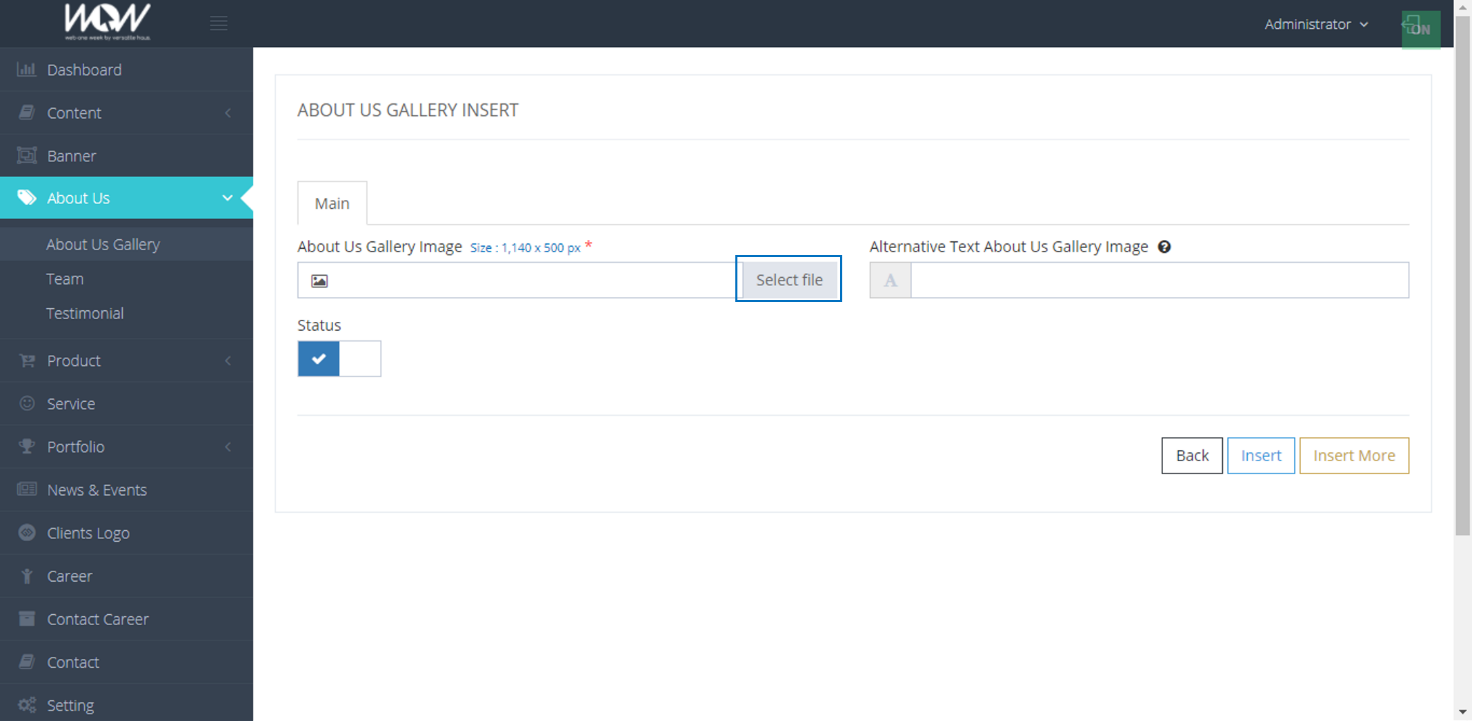
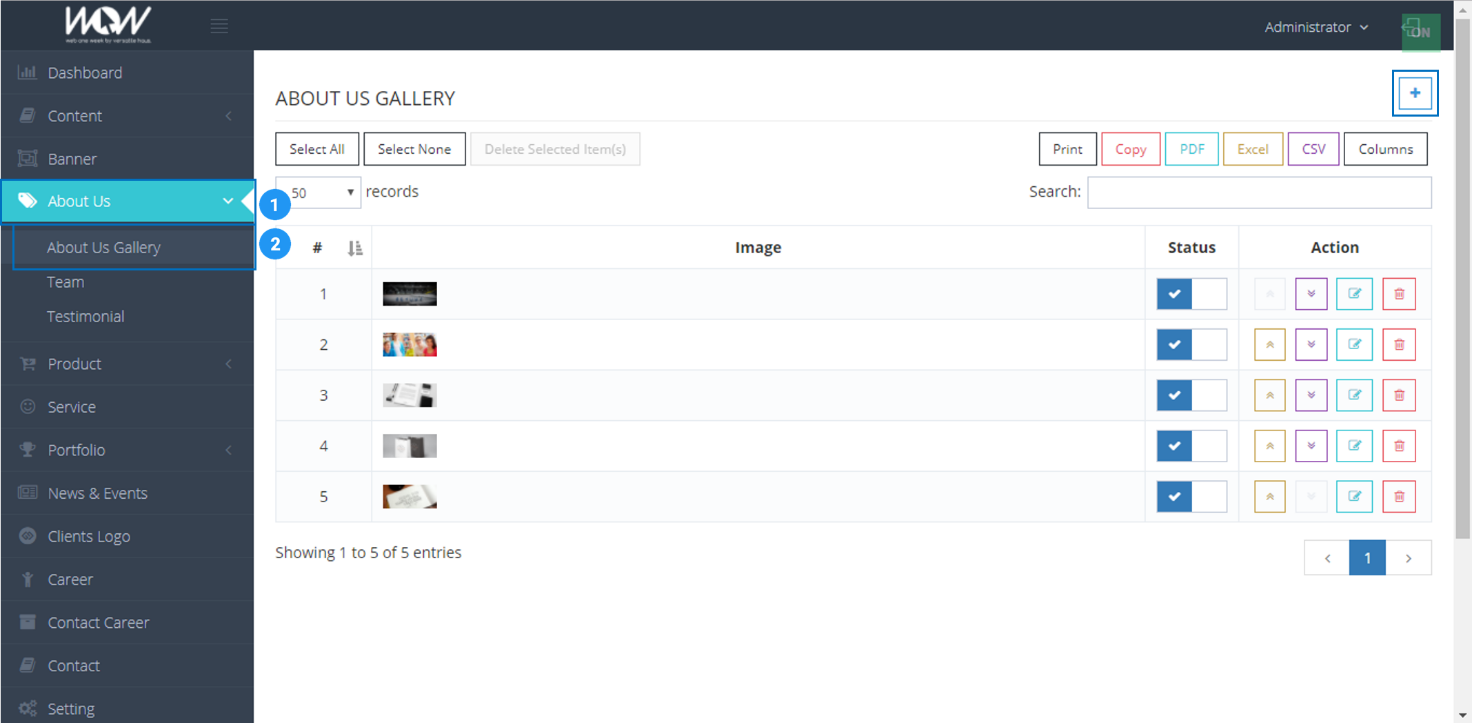
2.) คลิกที่ “Select File” เพื่อเลือกรูปที่ต้องการแล้วใส่ข้อความที่ Alternative Text จากนั้นคลิกที่ “Insert”